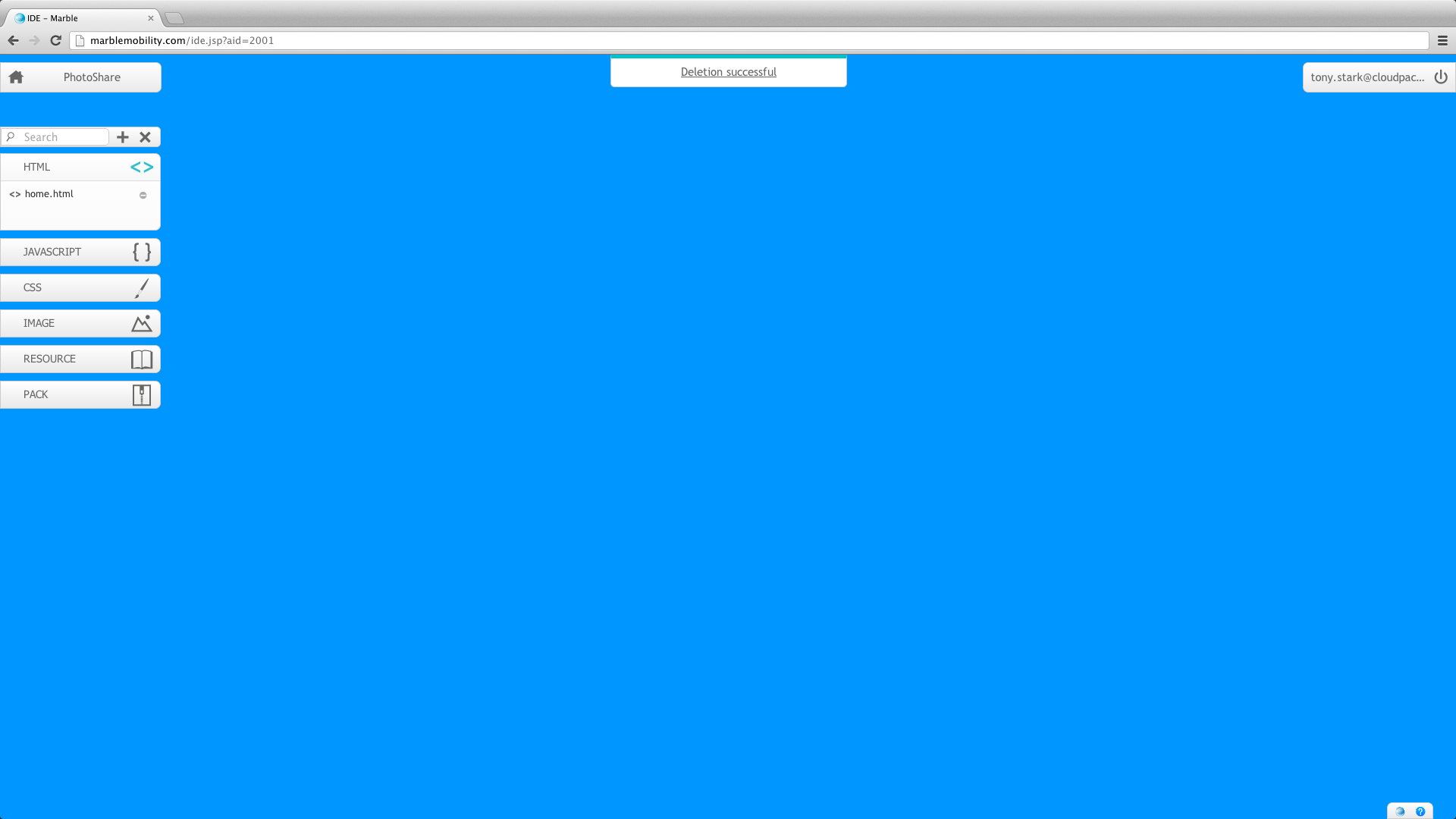Deleting a file
IDE
You can delete a file from Mowbly IDE in two ways. The first way is used when you just want to delete a single file. The following images provide a step by step view of the process.
Step 1 : Click on the minus icon on the file in the Files Panel

Step 2 : Confirm the deletion
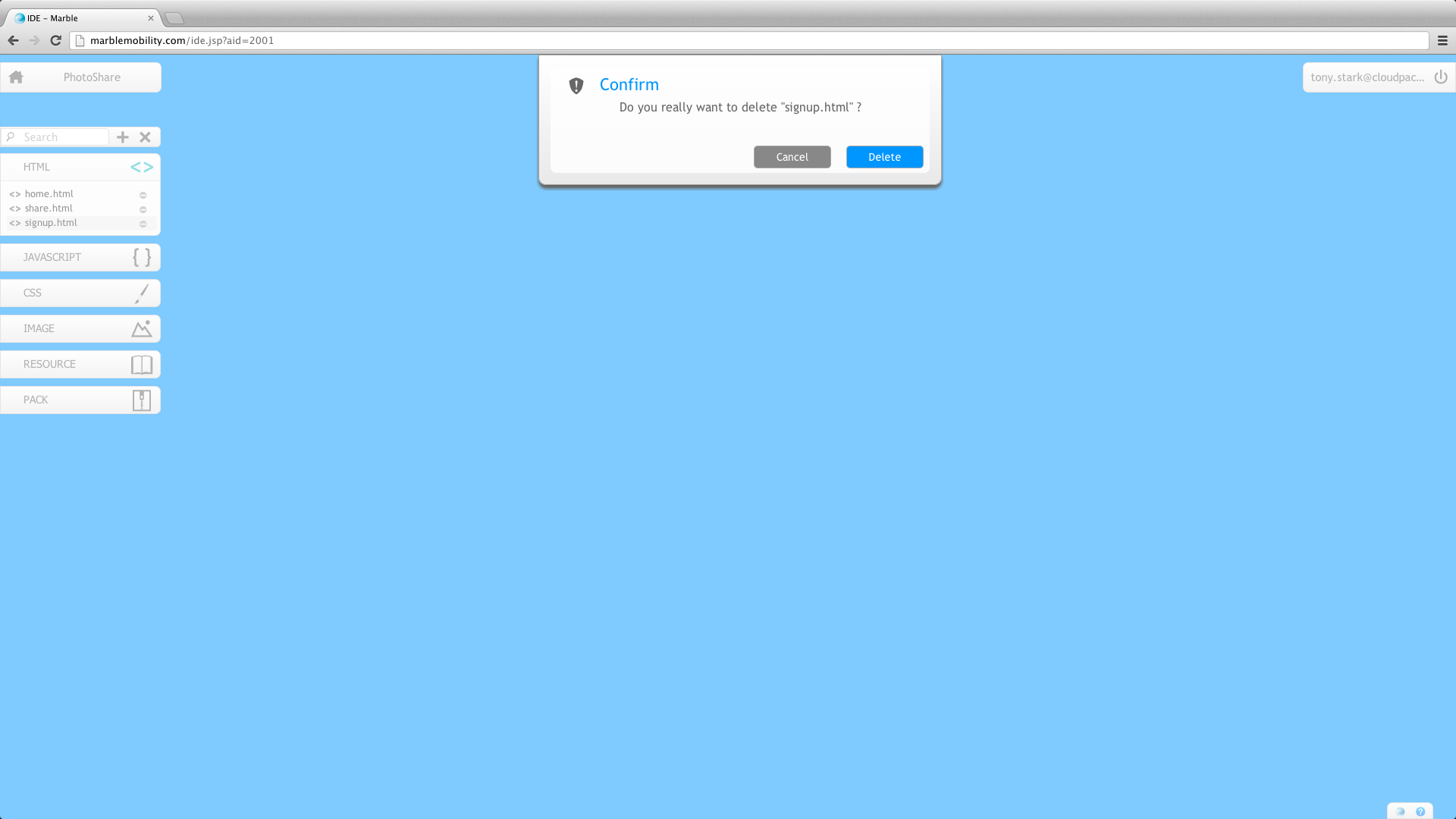
Step 3 : Deletion successful
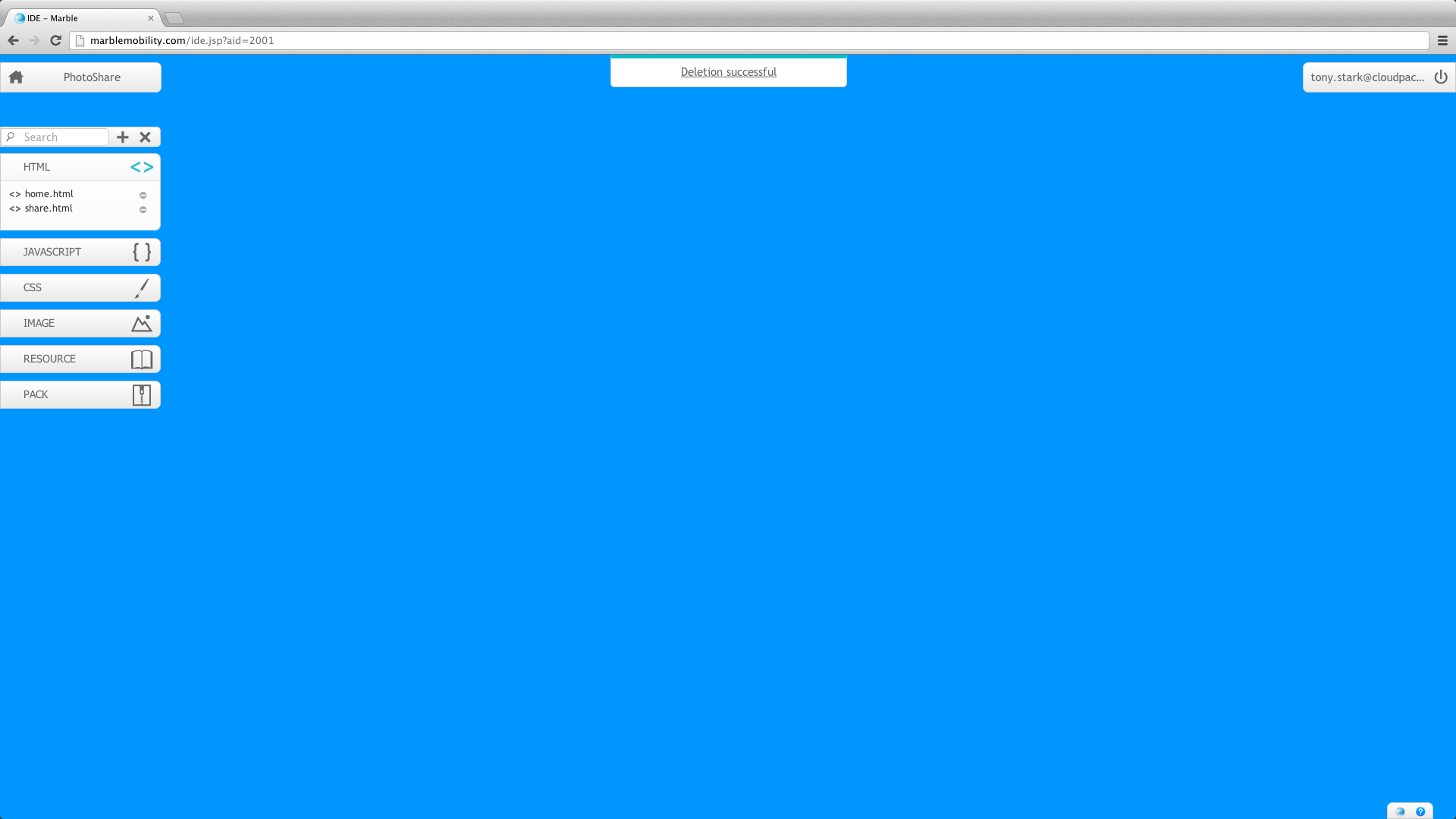
Deleting multiple files
The next way to delete files would enable you to delete multiple files at once. The following image provide a step by step view of this process.
Step 1 : Click on the cross icon in the Control Bar
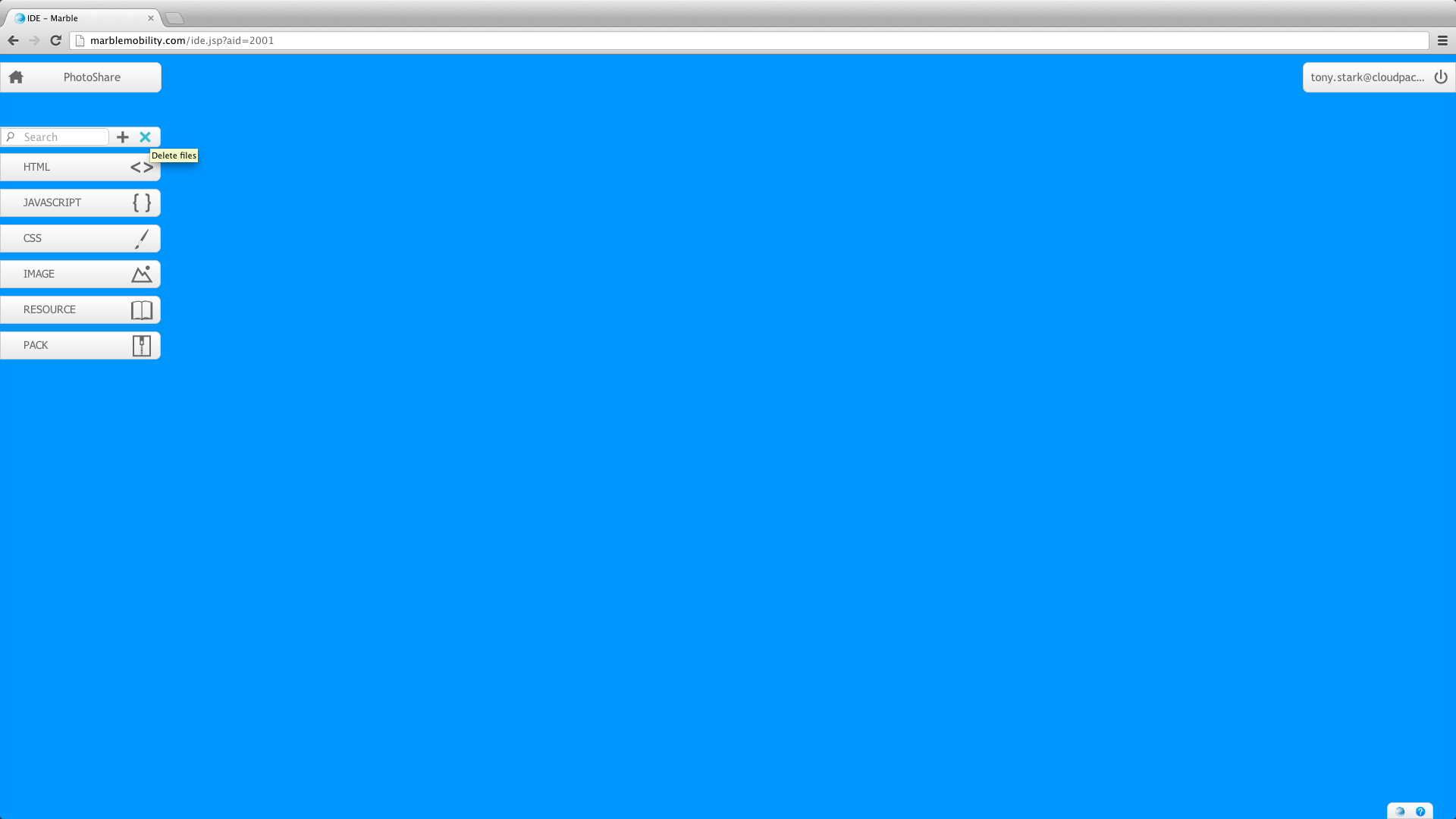
Step 2 : Add files to delete by clicking on the files, they get added to the list at the bottom
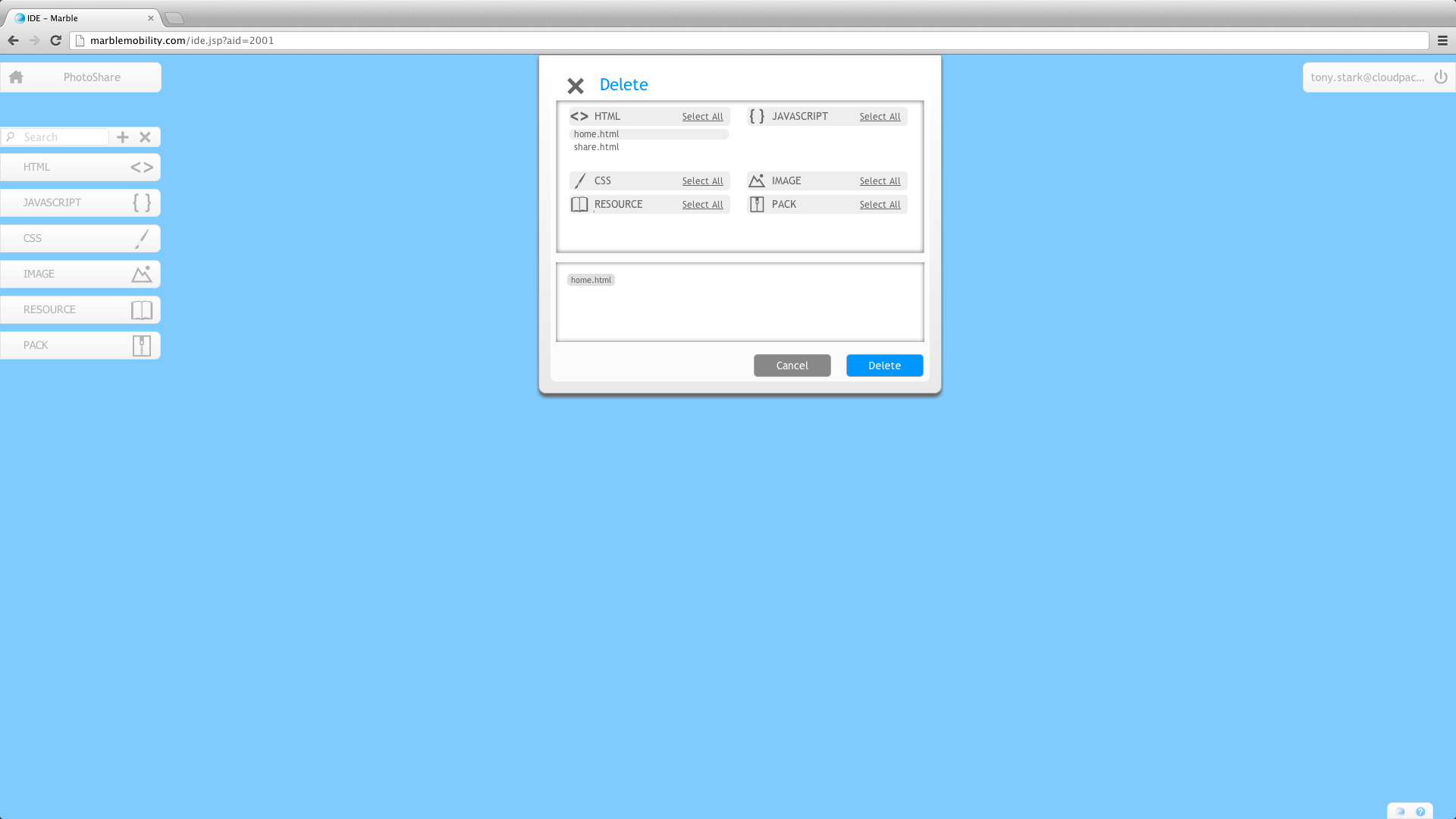
Step 3 : You can remove any file from the bottom deletion list just by clicking on them again
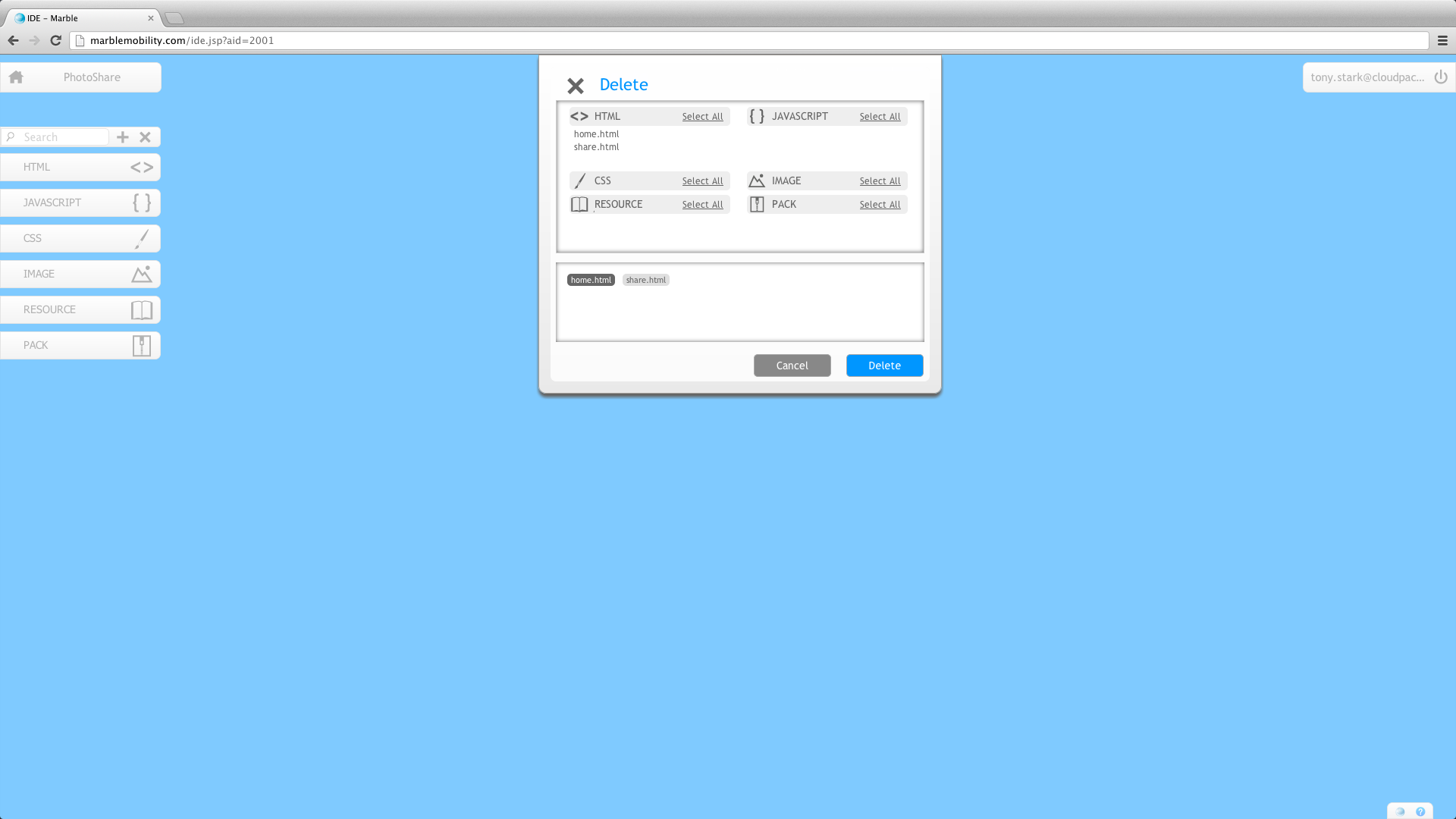
Step 4 : Click on Delete to delete the files